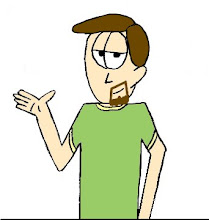Progress: Prototype phase
All right, I think I've gotten over the initial hurdles of game navigation. I decided to redesign the inventory to stay on-screen at all times. The retractable inventory was getting a little unwieldy, plus I like the idea of seeing what objects you have available at a glance. The only problem is that the inventory "slides" along with the rest of the room when the player changes views, but it's more of an aesthetic issue that hopefully no one will notice. Well, unless they've read this. To help combat that issue, I've placed the inventory at the bottom of the screen.
 So here's how it works: the player clicks and drags items from the inventory onto the screen, and the item snaps back into place when the player releases the mouse button. Unless it happened to be over the hot spot (the red square, in this case), in which case it will set the item there and disable it from the inventory. And by disabled, I mean the item stays there, but is grayed out and can't be clicked or moved. As an early design decision, I figured, like some escape games, that I'd have a fixed inventory - usually when the inventory is full but all the items are used, you're at the end of the game. It's an easy fix to just wipe the item out of the inventory if I need more storage space, so to speak.
So here's how it works: the player clicks and drags items from the inventory onto the screen, and the item snaps back into place when the player releases the mouse button. Unless it happened to be over the hot spot (the red square, in this case), in which case it will set the item there and disable it from the inventory. And by disabled, I mean the item stays there, but is grayed out and can't be clicked or moved. As an early design decision, I figured, like some escape games, that I'd have a fixed inventory - usually when the inventory is full but all the items are used, you're at the end of the game. It's an easy fix to just wipe the item out of the inventory if I need more storage space, so to speak.By the way, the "S" on the wall there indicated that it's the south wall. I've got an "E" and "W" wall as well, and the door (as seen in the previous post) is on the north wall. Hooray for programmer art!

I've also implemented the close-up feature seen in many escape games. Typically you can zoom in on an object for closer inspection...this is most often for combining two objects for another purpose, or there's some clue to another puzzle hidden on the back or inside the object. Here, the player toggles the button on the lower right to engage "zoom" mode, then clicks an item in the inventory. A gray screen pops up with an enlarged picture of the item. The player cannot resume play until the close-up screen is closed with the button in the upper right.
One helpful side-effect of writing this all out in a blog is that I'm realizing potential pitfalls when it comes to my game design. For example, I just remembered that I effectively disabled clicking-and-dragging inventory items when the item is in close-up, to prevent said item interacting with what's going on behind the close-up "window". This will no doubt hinder any future puzzles if I plan to combine items. So, I wrote myself a note, and will see to fixing that later.
With the higher level components of the game mostly taken care of, now comes the hard part - puzzle design!